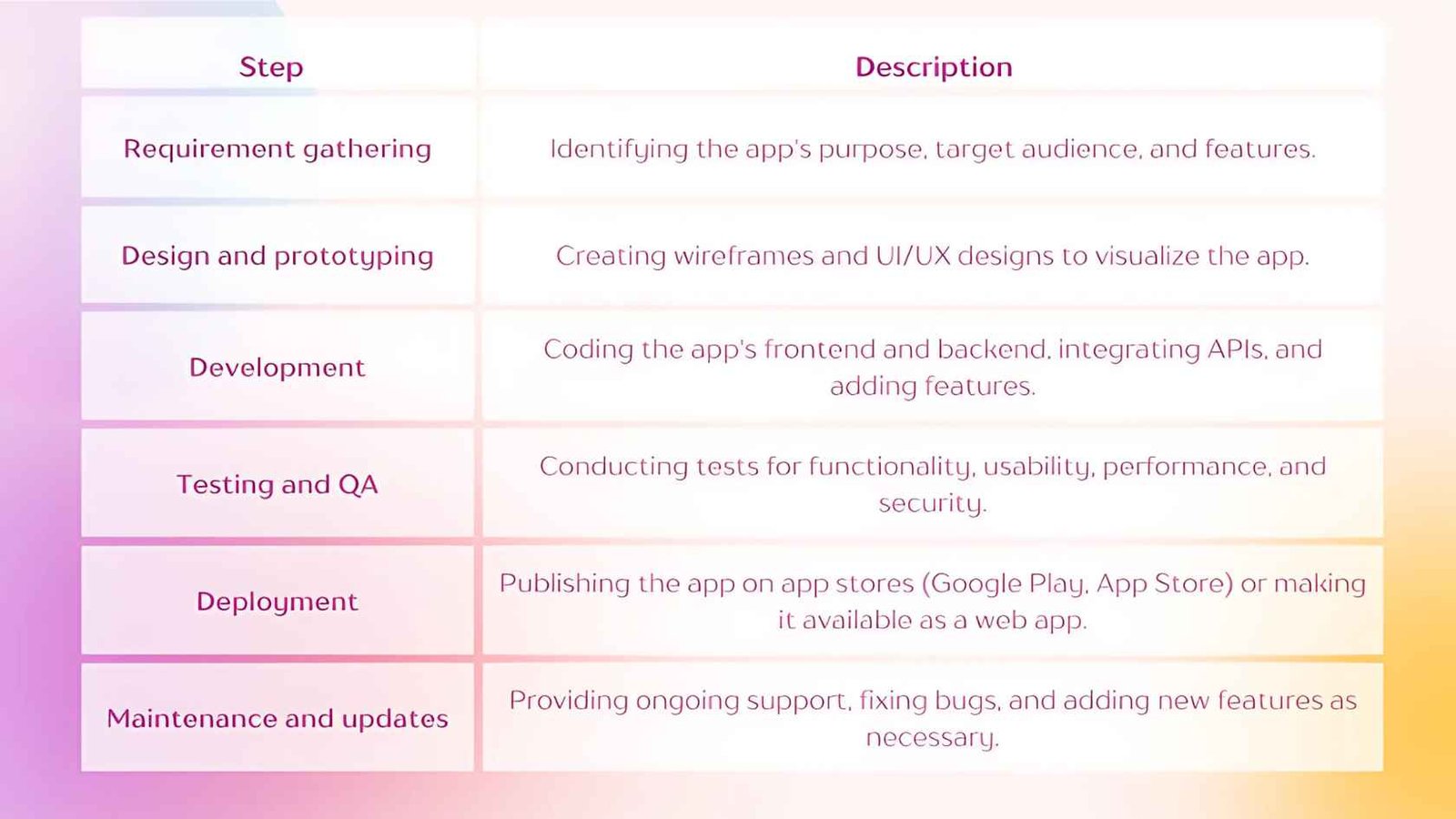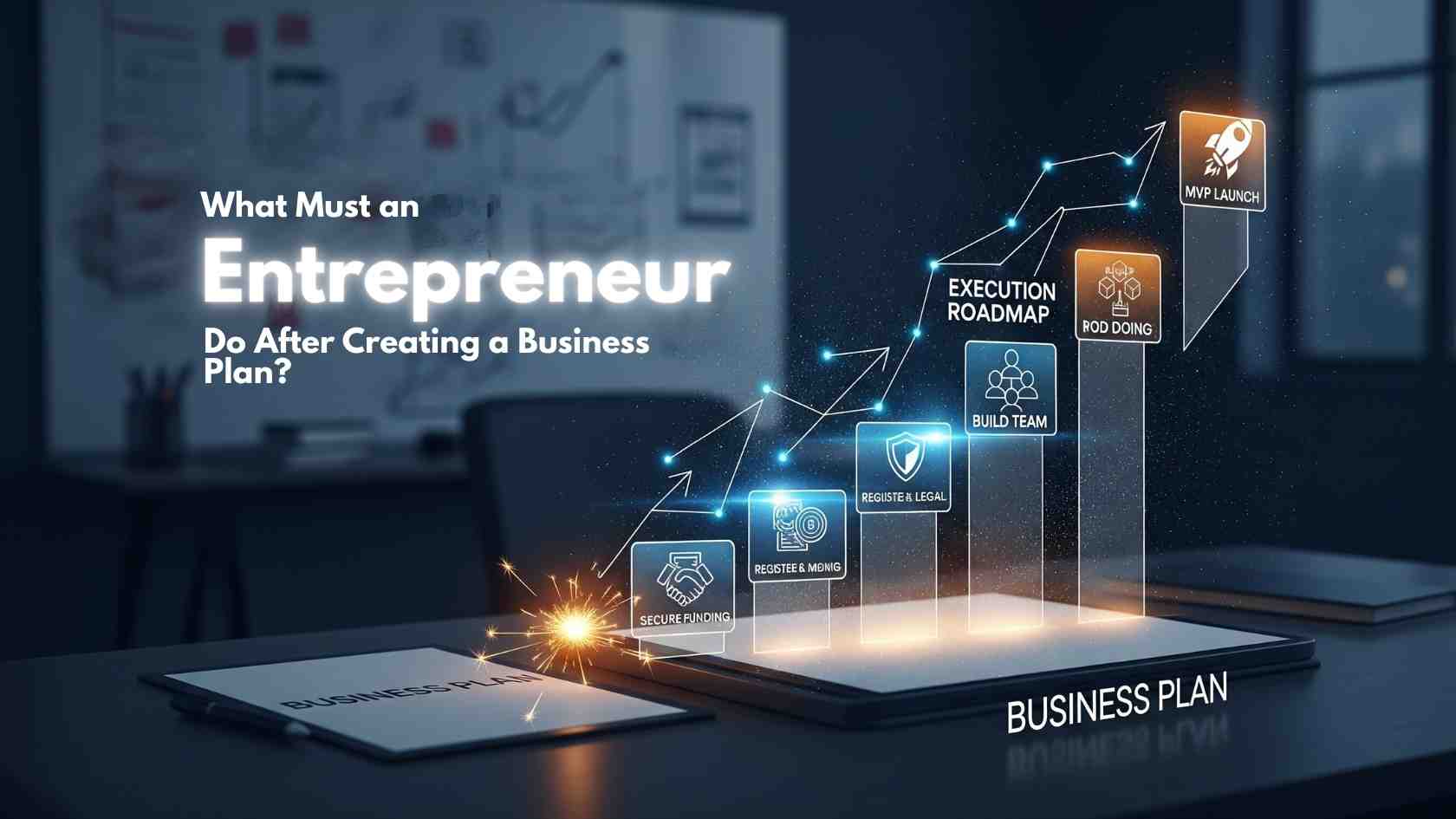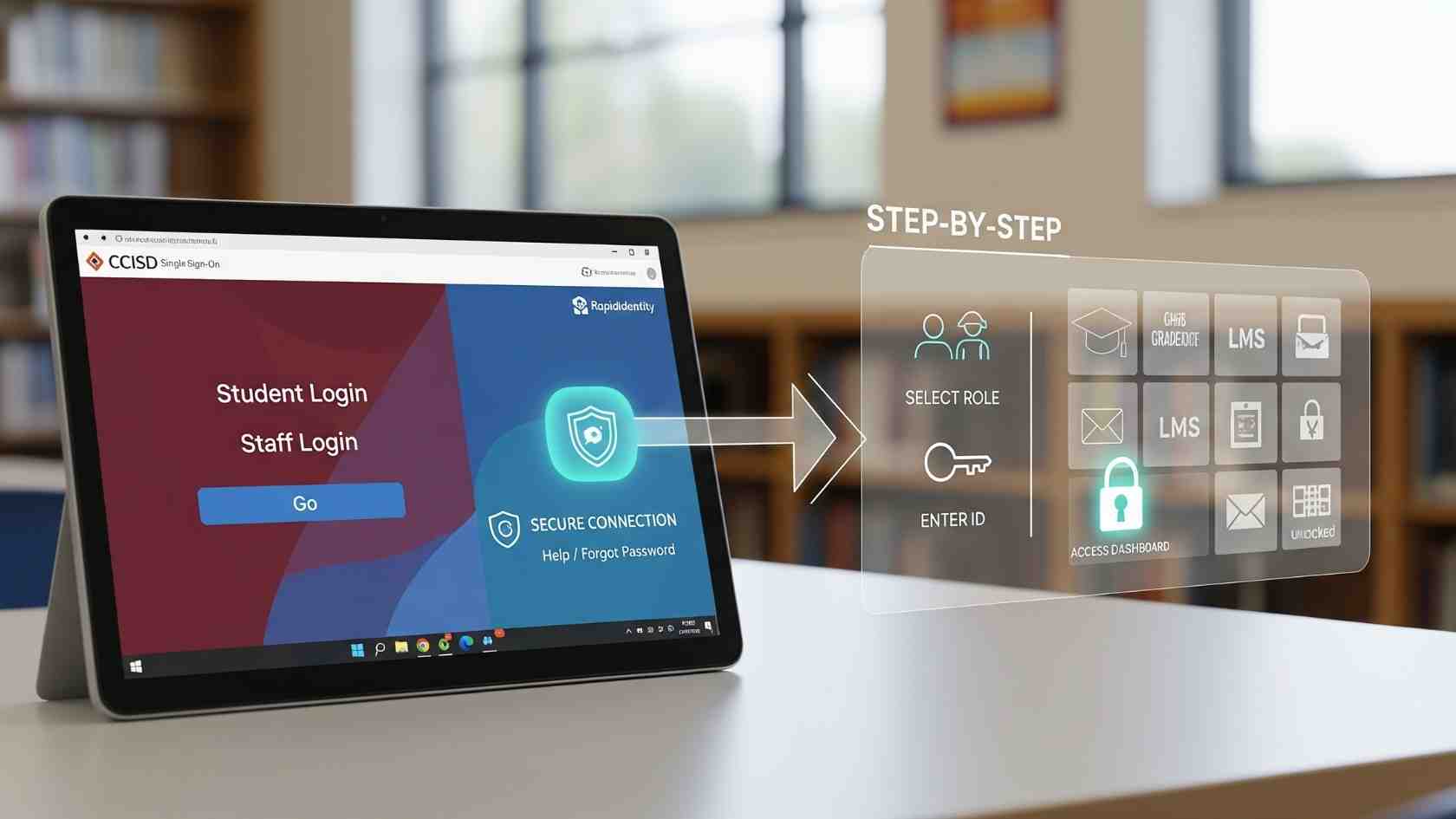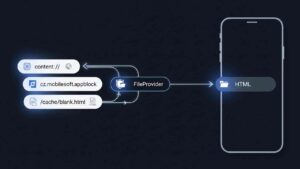Nearly every business these days already has or requires Mobile applications; they have become an essential component of daily life. Be it social media and banking apps, gaming systems and fitness trackers, or personal fitness trackers and fitness tracking programs, everyone has their own designated mobile app.
Yet understanding their design may seem intimidating; therefore, this blog offers clear steps for learning the different types of applications and programming skills needed to build them.
Understanding Mobile Applications Types
Based on their development approach, functionality, and resource utilization, mobile apps are generally categorized into three main types.
| Types of Mobile Apps | Description | Pros | Cons |
| Native Apps | Developed for specific platforms (iOS, Android). | Optimal performance, Full device capabilities | Requires separate codebases, Higher development cost |
| Cross-Platform Apps | Built using frameworks like React Native or Flutter. | Faster development, Lower cost | Limited platform features, Potential performance issues |
| Web Apps | Run in web browsers without installation. | Platform-independent, Cost-effective | Limited device access, Lower performance |
1. Native Apps
Native applications are software programs created specifically for one platform or device.
Developers create native apps specifically tailored for one device, and OSs can use device-specific hardware and software to maximize performance on that particular system.
For example, they can fully exploit modern GPS capabilities compared with web or cloud apps designed as generic solutions that may only run on multiple systems.
Pros:
- Optimal performance.
- Full utilization of device capabilities.
- Better user experience due to platform-specific design.
Cons:
- Requires separate codebases for each platform.
- Higher development time and cost.
Native apps are ideal for resource-intensive applications like games or high-performance tools that require real-time processing.
2. Cross-platform Apps
Cross-platform software can employ platform-agnostic technologies, such as Dart, C#, and JavaScript (for near-native cross-platform development) or HTML5, JavaScript, and CSS (for hybrid development). None of these languages is native to devices and OSs.
However, mobile application development services from Purrweb frameworks enable developers to package code in native containers that work flawlessly across both Android and iOS platforms.
Pros:
- Faster development times and lower costs.
- A single codebase makes maintenance much simpler.
Cons:
- Limited access to platform-specific features.
- Performance may lag when compared with native apps.
Cross-platform apps suit most businesses, prioritizing broad audience reach without heavy hardware integration.
3. Web Apps
Web apps run via internet browsers without installation. Built using web technologies like HTML, CSS, and JavaScript, they are accessible across devices while remaining cost-effective and easy to deploy. However, they require a stable internet connection and may have restricted access to device functionalities.
Pros:
- Platform-independent and easily accessible.
- Cost-effective with reduced development overhead.
Cons:
- Limited performance compared to native apps.
- Device feature access is restricted.
Web apps are excellent for simpler applications like news portals or progressive web apps (PWAs).
Steps to Make a Mobile Application

To develop a mobile application, following a step-by-step plan is necessary: planning, designing, coding, testing, and deployment are just the first five. Here’s more detail on this approach:
1. Idea and Market Research
Before conducting market research on an app’s purpose, target audience, features, and other key aspects, it is crucial to define and document these aspects to gain an accurate picture of the competition and individual user needs and wants.
2. Wireframing and UX/UI Design
When planning an app’s layout, user flow, and interface using Figma or Adobe XD tools, optimize both its user experience (UX) and interface design (UI). UX/UI design is essential for the success of mobile apps.
3. Choose Your Development Approach
Once you have established your requirements, you can select native, cross-platform, or web development as the approach for your app development project.
4. Coding
Take note of which languages and frameworks would best meet the needs of native iOS applications: Swift or Objective-C are suitable options, while Kotlin or Java may offer more advantages in some instances.
5. Testing
Cross-platform apps should utilize frameworks like React Native, Flutter, or Xamarin. For optimal functionality, web apps should use HTML, CSS, JavaScript, and libraries like React or Vue.js.
6. Backend Development
Implement a backend system for database management, user authentication, and API access using Node.js, Django, or Firebase technologies. Testing: Perform thorough functional, usability, and performance tests using tools like JUnit, Selenium, or Appium.
7. Deployment
Once done with development, you need to submit the app to platforms like Google Play Store and Apple App Store according to their submission processes and submission guidelines.
Learning Programming Languages for Mobile Development

In order to become a mobile app developer, you will need to acquire knowledge in various programming languages that support your goals. Here are the most prevalent options:
JavaScript
JavaScript is an interpreted programming and scripting language developed by Netscape as a way of featuring dynamic elements on websites with an interactive component. Influenced by C, ECMAScript specifications developed by Sun Microsystems are utilized when writing code in this programming language.
Advantages:
- Versatile and beginner-friendly development tools
- Best for the creation of both web-based apps as well as mobile-app development projects.
Challenges:
- Lacking support for platform specific features.
- Performance may differ significantly when comparing to native apps.
Swift and Objective-C
Apple developed Swift as an extremely fast yet secure programming language. They designed it for building iOS mobile applications abruptly without any need of previously learned coding skills. Thanks to Swift’s user-friendly nature, even beginners can begin developing using it right away!
Advantages of Swift for Apple Devices:
- Swift was specifically created to run seamlessly on iPhones and iPads.
- And Swift makes possible building apps efficiently and securely!
Challenges:
- Swift is only exclusive to Apple devices; therefore, it must only be used when developing apps for them.
- Furthermore, it requires some knowledge of specific Apple frameworks in order to fully leverage its potential.
Kotlin and Java
The primary difference between Java and Kotlin lies in their respective programming styles; Java is an object-oriented programming language while Kotlin combines OOP and functional programming languages into one modern framework.
Which programming language is superior for Android application development: Java or Kotlin? – That has long been an ongoing debate among developers.
Advantages:
- Kotlin comes with concise syntax, fewer lines of code to achieve the same functionality.
- Built-in features to prevent NullPointerExceptions.
- Functional programming support: Supports modern programming paradigms.
- Java is mature and widely used with a large community and extensive ecosystem.
- Strong performance with Efficient and well-optimized.
Disadvantages:
- Kotlin requires significant dedication in order to master its nuances; it is a less mature ecosystem compared to Java; it might be slightly slower in certain scenarios;
- Java is not as expressive or expressive as modern languages, has slower development cycle times (especially large projects), longer compilation times.
| Key Takeaway | Action |
| Mobile app development can be a satisfying and growing field. | To begin this pursuit, begin learning a programming language like JavaScript, Swift, Kotlin, or Java |
| Get familiar with yourself with different app types (native, cross-platform, and web) | Choose an approach tailored specifically to the project requirements. |
| Practice is key when it comes to mastering mobile app development. | Start with small projects to gain hands-on experience and make your coding prone to errors. |
| Stay informed with current trends and technologies | Follow mobile development forums on Reddit and tutorials like W3Schools. |