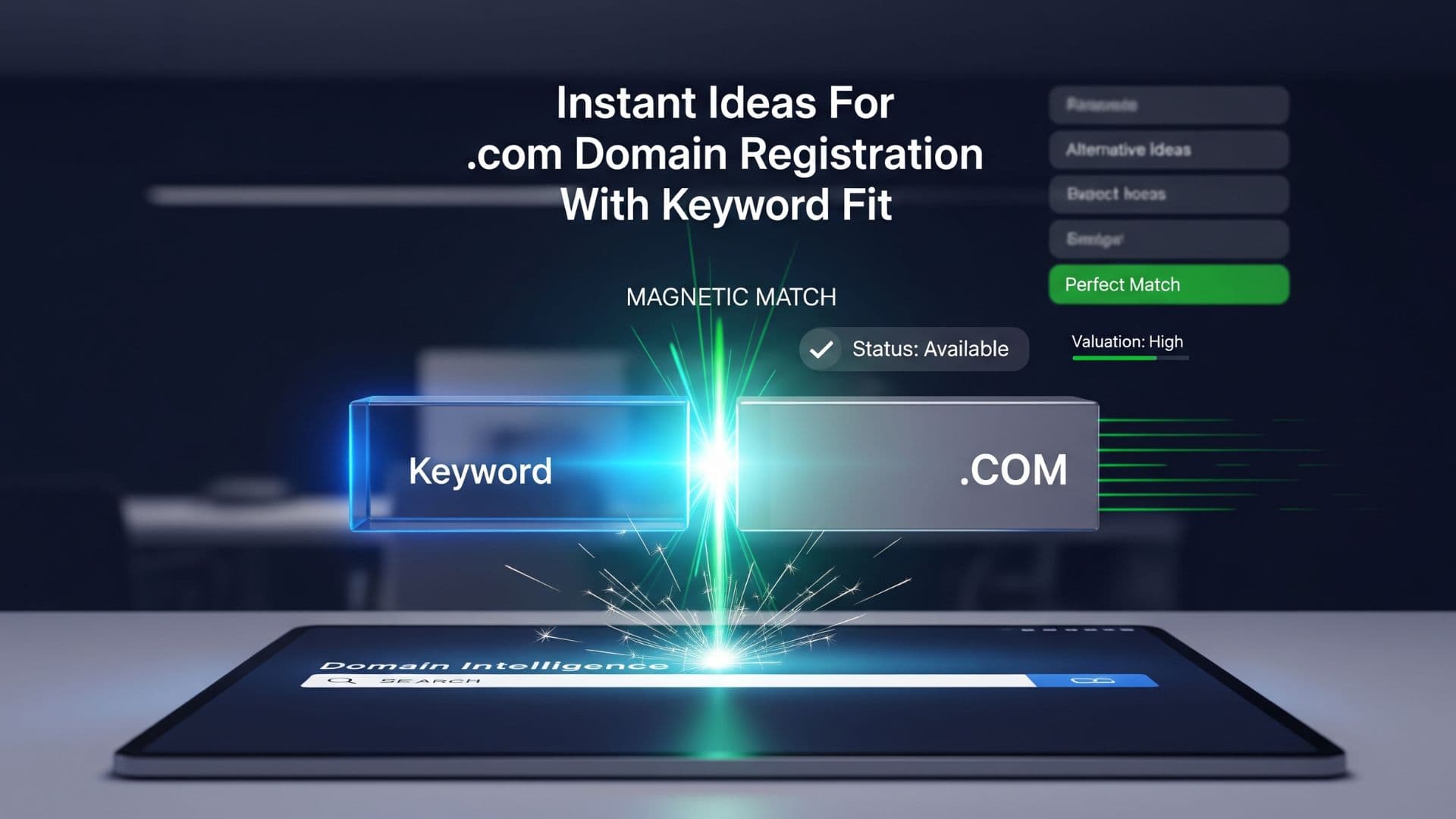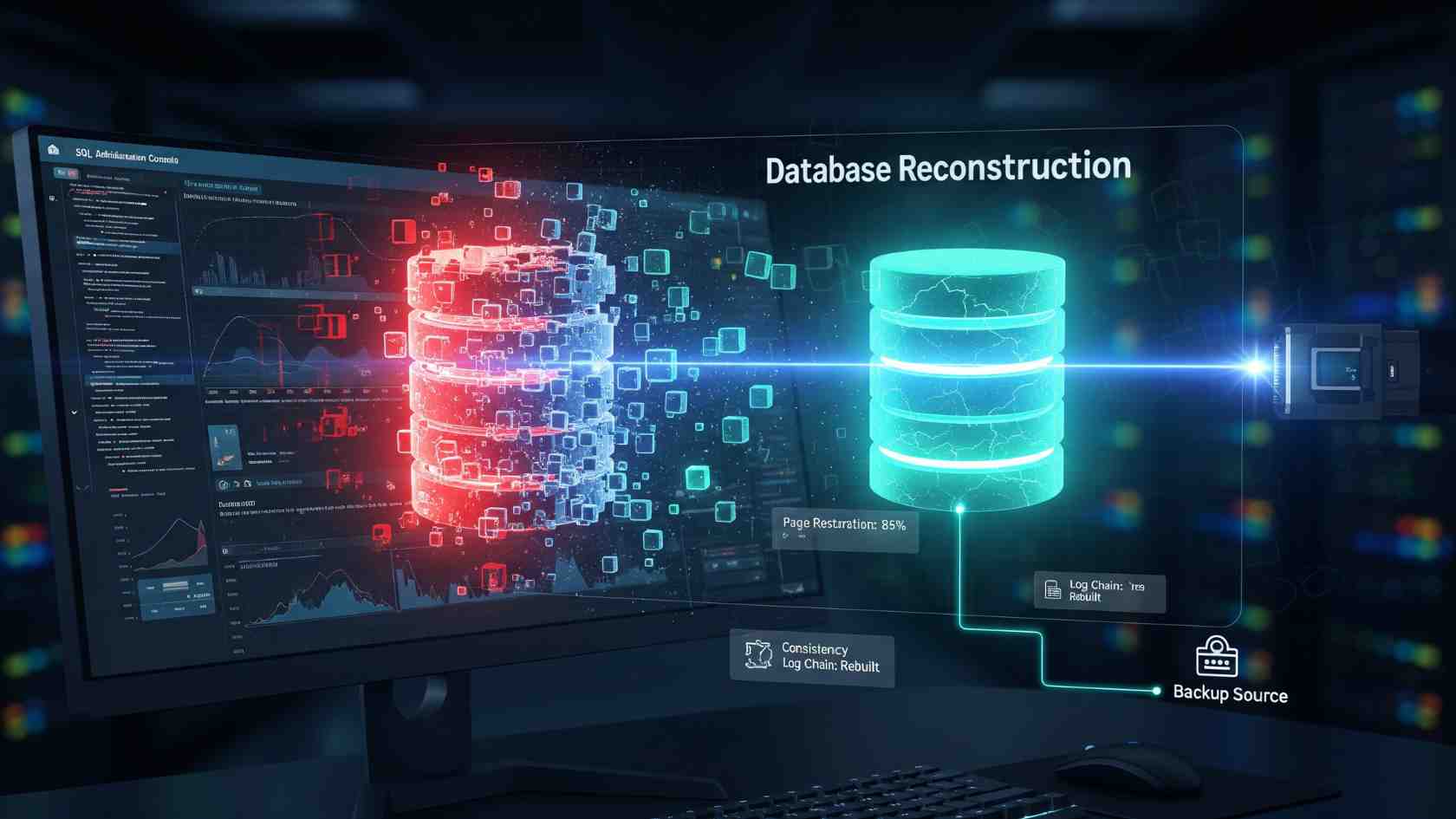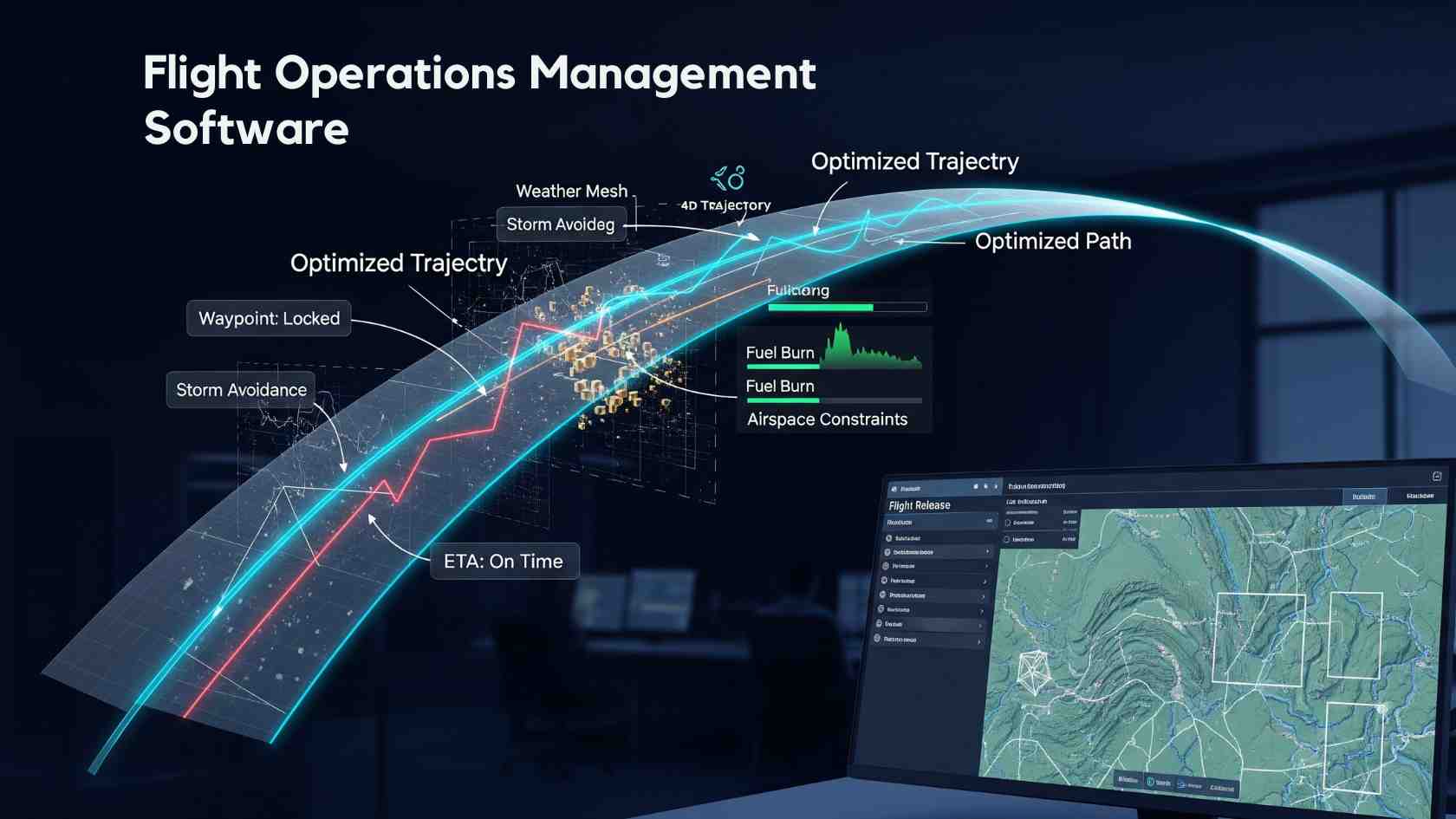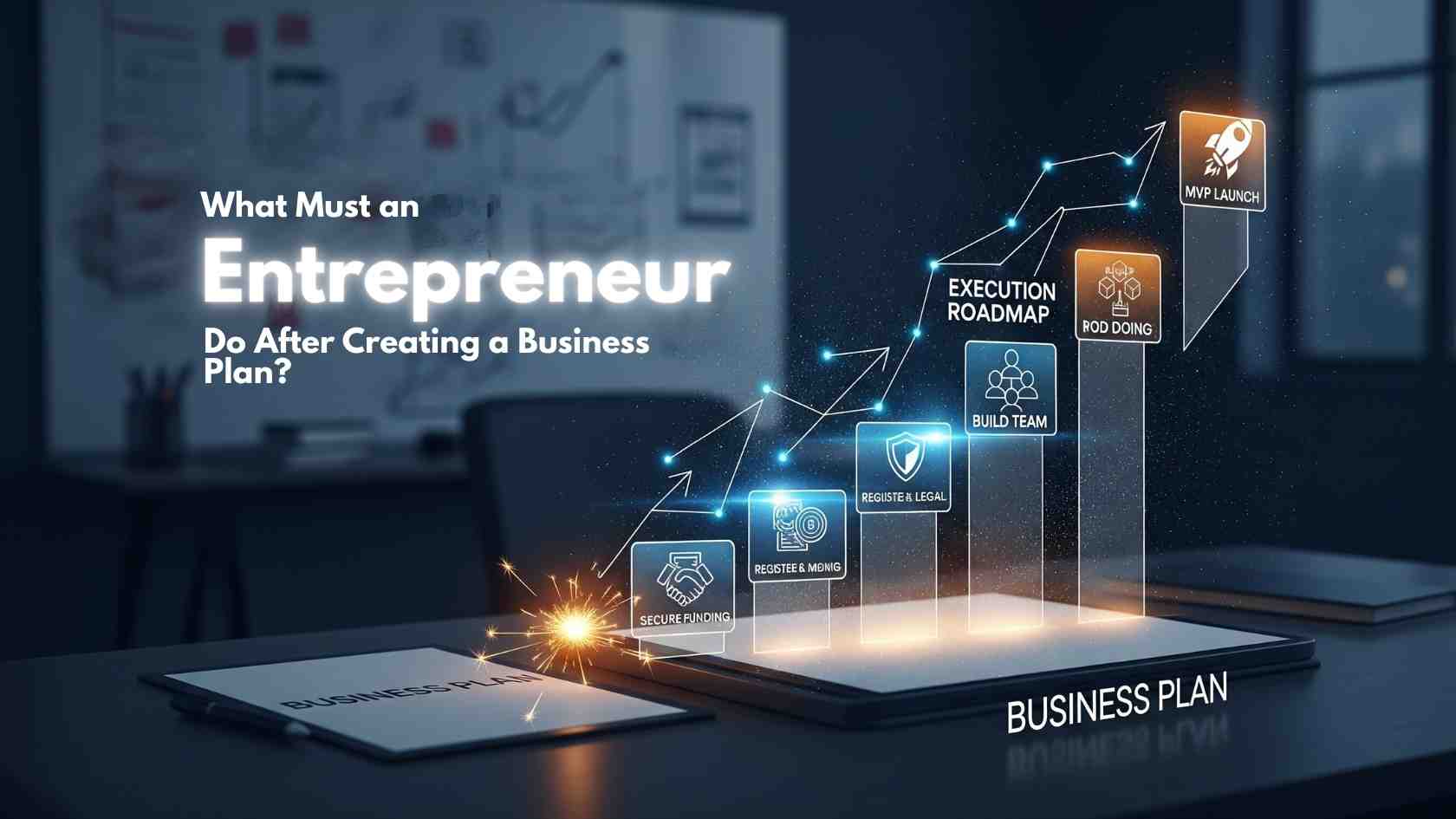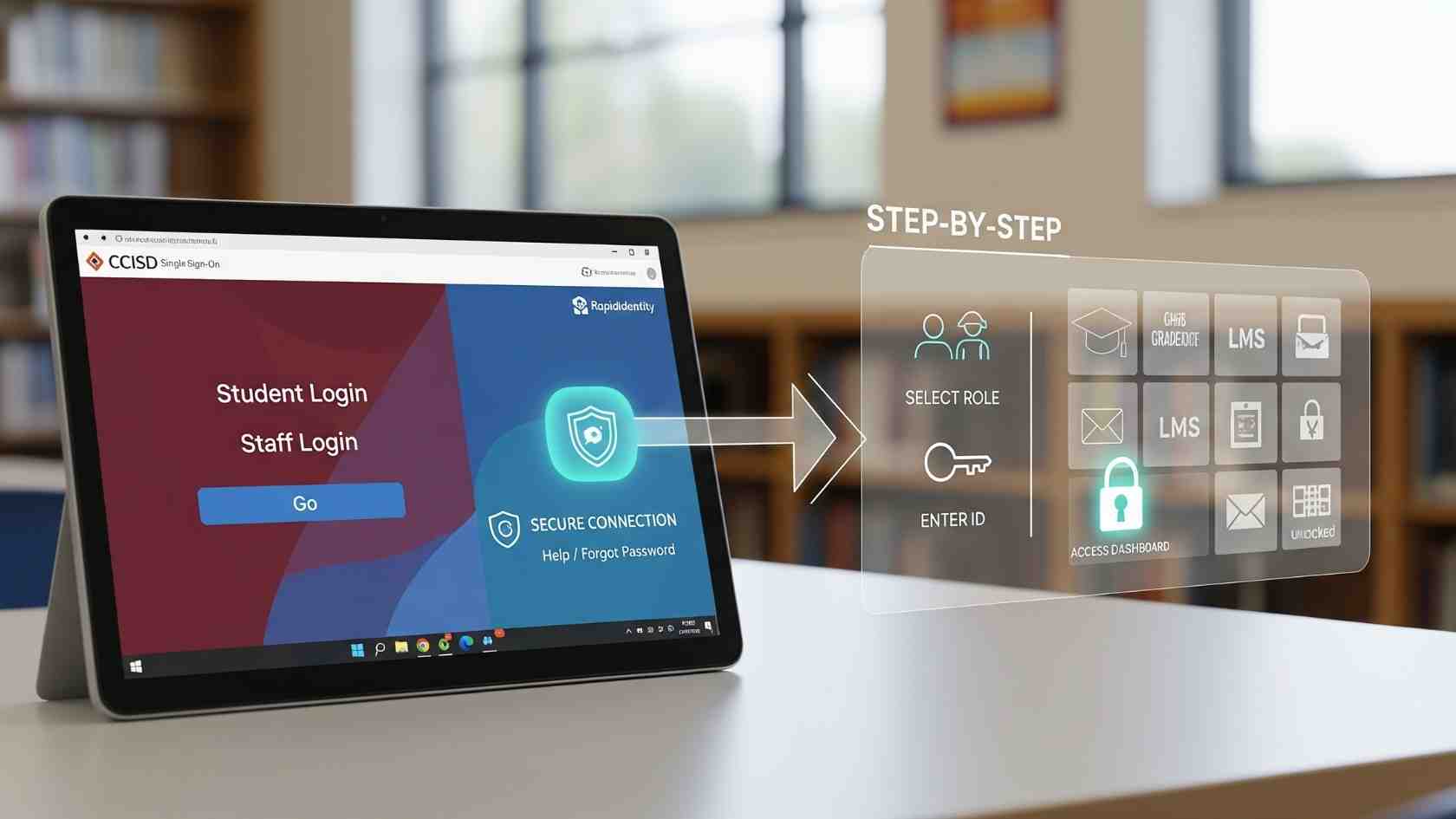Gimkit is a creative learning platform that turns the normal classroom quiz into an interactive, competitive game. Gimkit was created by a high school student and has since become a high-quality educational technology resource utilised by thousands of educators worldwide. Are you a student who wants to make learning more enjoyable or a teacher who wants to increase engagement in a new way? Gimkit provides purposeful gamification. Whether it is creating an account and logging into Gimkit, using the Gimkit Host feature to set up a session, or creating or joining a game with a Gimkit code, the site is simple to use and engaging, as it seems like an entertainment game.
How to Use Gimkit? ‘Step-by-Step Instructions’
How to Join a Game on Gimkit? Gimkit Join
It is fast and easy to join a Gimkit game. Students can start here by using any web browser and entering the following link.
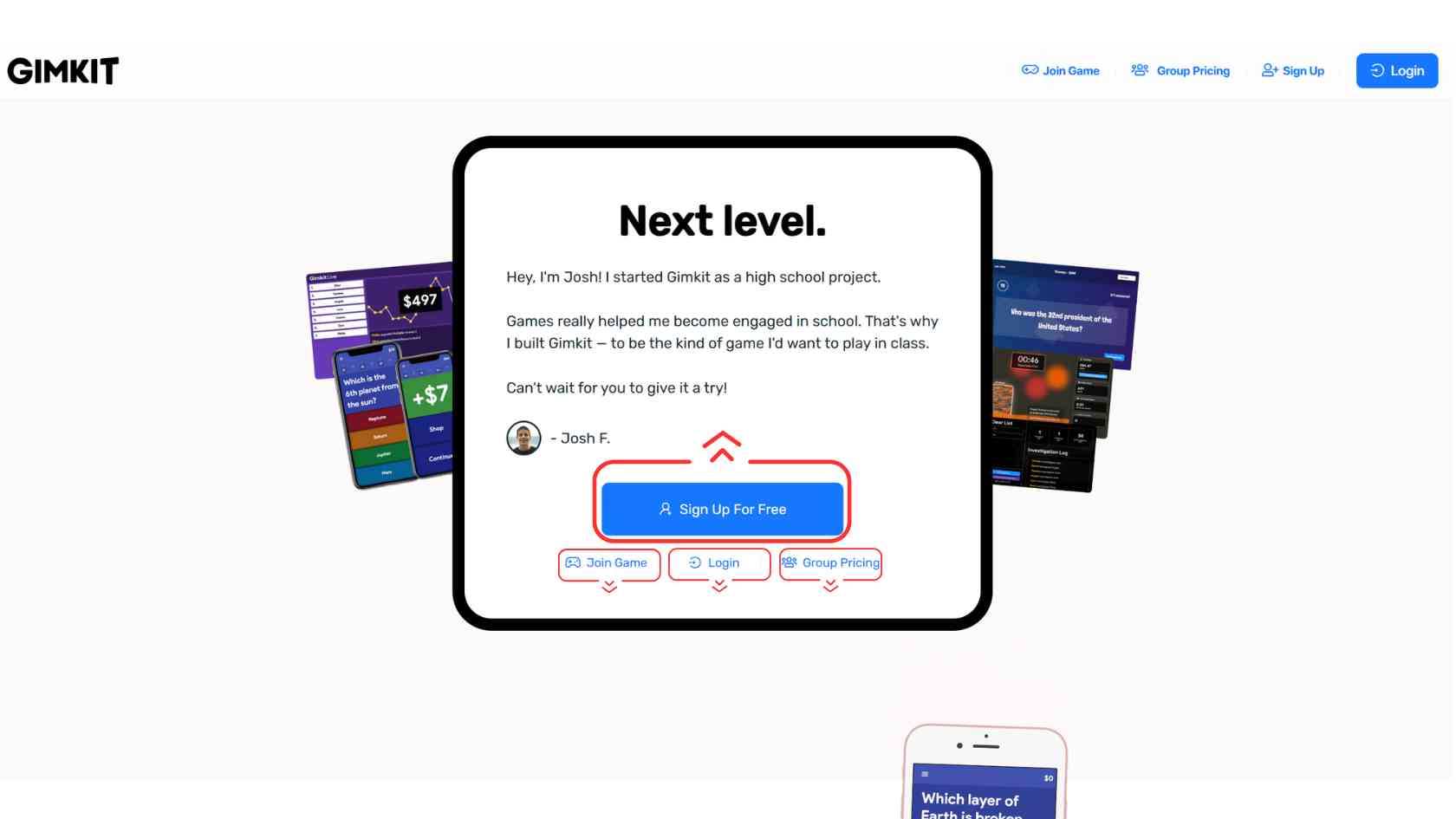
- Visit www.gimkit.com
- To join or host, ask your teacher to provide you with a 6-digit Gimkit code
- Type the 6-digit code in the textbox
- Write your name or a nickname
- Click to join, you are in it
At this point, you will be sent to the waiting room or directly to the live quiz, depending on the time the host launches the game. The most interesting thing, Gimkit join is compatible with any device, including smartphones, tablets, Chromebooks and PCs, which is why it is an excellent fit in a hybrid or remote learning environment.
Also Read: 15 Best Critical Thinking Exercises For Students & Adults
How to Host a Game on Gimkit? Gimkit Host
Creating a Gimkit game is equally simple as playing one, yet it has additional controls for educators or meeting leaders.
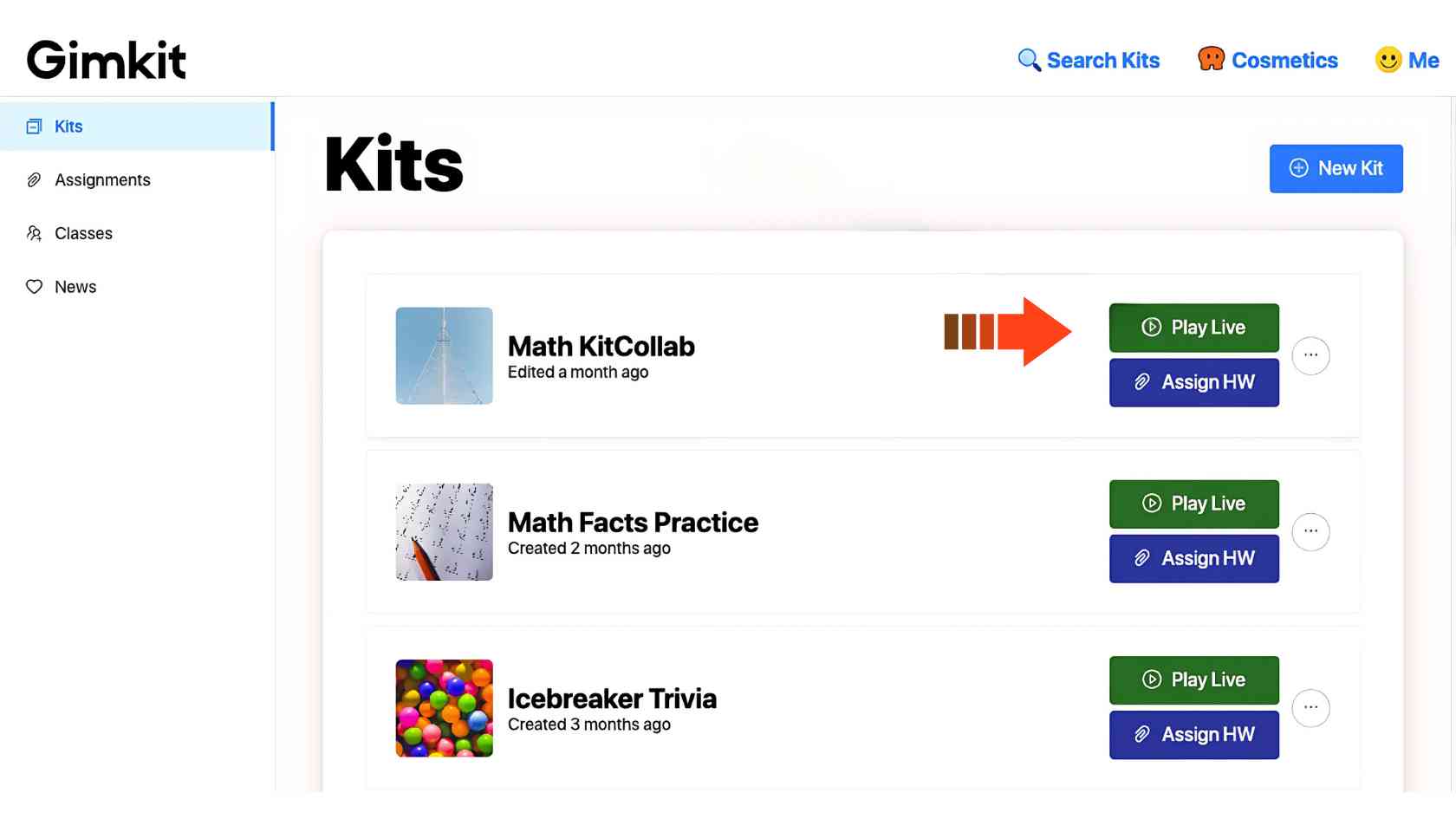
- Hosting on Gimkit: go to www.gimkit.com/login
- Log in with your Google, Microsoft or email address
- Select kits on the dashboard and choose one of the Kits available or create a new one.
- Press Play, select your game type (Classic, Trust No One and so on)
- Click Host, and Gimkit will create a specific Gimkit code
- Provide your students or participants with the code
- When everyone has joined, click ‘Start Game’
Featuring real-time data tracking, customizable game settings and flexible modes, Gimkit host tools allow making quizzes more engaging and effective in learning outcomes than ever.
How to Access Your Dashboard? ‘Gimkit Login’
Students and teachers should create accounts and log in to access all the features that Gimkit has to offer. The process of the Gimkit login is the following:
- Open your browser and type www.gimkit.com
- Log in with Google or Microsoft, or with your email address
- You will be taken to your Gimkit creator dashboard
- Through your dashboard, you will be able to have access
- Open the Kits you have made or bookmarked
- See game history and reports, Launch assignments
- Monitor the performance of the track classes
By logging in, the service is customised to be more personal, and users get access to advanced analytics and classroom features.
Also Read: Magic School AI: The Ultimate Time-Saver for Educators
What is it and How to Use It? ‘Gimkit Code’
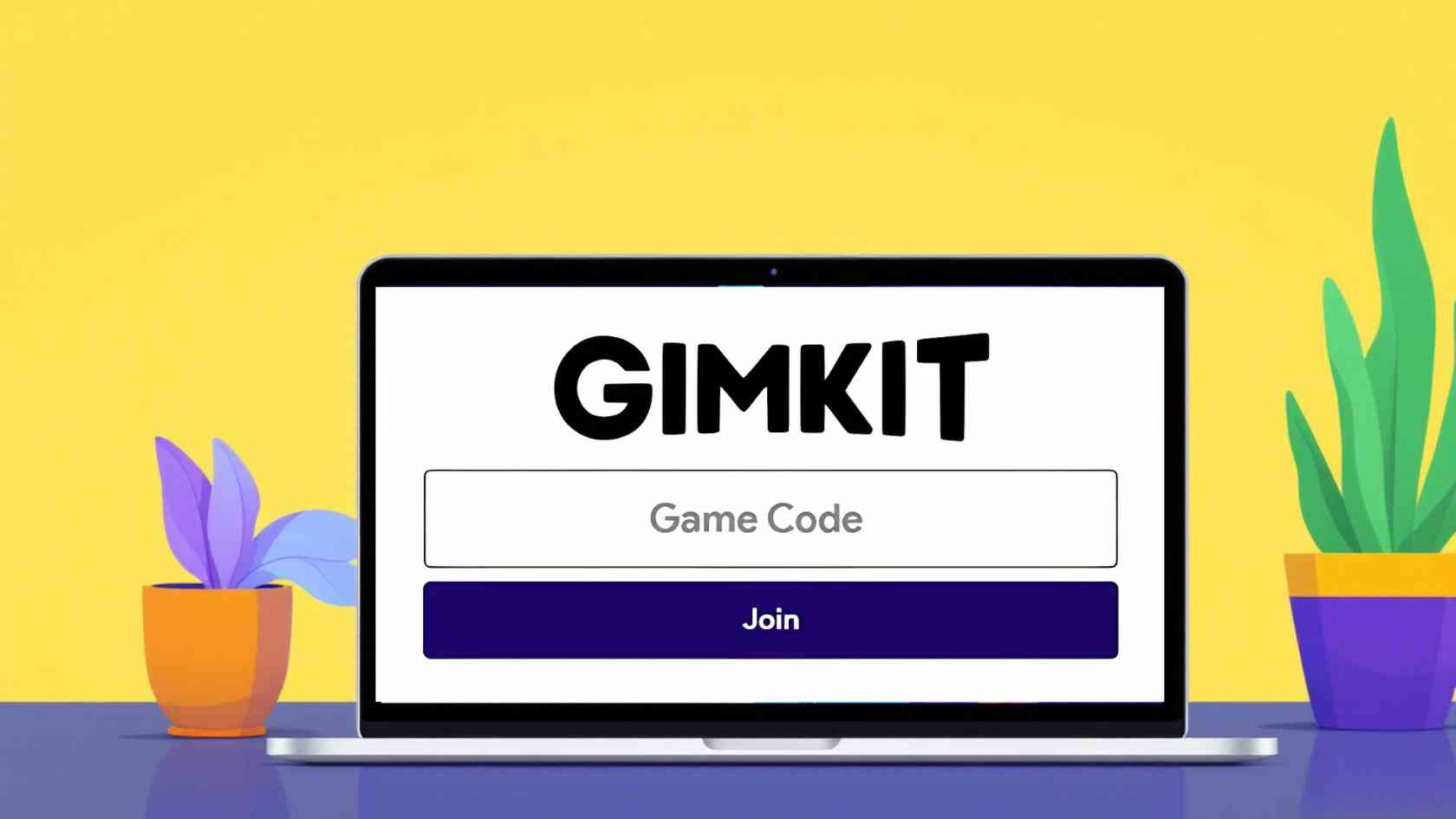
A Gimkit code is a unique, time-sensitive 6-digit key that lets players join live games or assignments. Only the Gimkit host can generate this code when starting a new session. Here’s how to use a Gimkit code:
- The host generates the code by clicking “Host” on any quiz or Kit
- Players navigate to www.gimkit.com/join
- Enter the code to join the live game
Make sure the code is entered correctly, and note that codes expire after a session ends. Without the right code, students cannot participate in the quiz, so always double-check before joining.
A Gimkit code is a time-sensitive, unique 6-digit code that allows players to enter live games or assignments. This code can only be created by the host of Gimkit when creating a new session. So here is how to enter a Gimkit code:
- The code is generated when the host clicks on
- Host any quiz or Kit Players
- Log on to www.gimkit.com/join
- Enter the Code to play the live game
Check that the code has been entered correctly and that codes do expire at the end of a session. Students will not be able to join the quiz without the correct code, so be careful before you join.
Why Teachers and Students Love Gimkit?

Here are some reasons why teachers and students love Gimkit? Gimkit is a rise in the edtech tool. And this is what makes the students and the educators return:
Teachers: Live game hosting, quizzes, vocabulary checks, and small tests. Performance analytics in real time to individualise the teaching, at-home assignments with a flexible timetable, single sign-on with Gimkit and Google Classroom variations of the game, such as The Floor is Lava, and Trust No One, to make it exciting.
Students: Competitive play, which encourages play in-game currency and power-ups to increase participation. Simple Gimkit join using only a code, no account needed to play live games, entertaining graphics, and immediate feedback enhance the retention of knowledge, compatible with all devices, no downloads or installs required. The educators note the increased engagement of students and the rise of their test grades following the implementation of Gimkit as a part of the regular curriculum. It is not only a quiz site, but it is also a learning process.
Also Read: How to Join Blooket: Step-by-Step Guide for Students & Teachers
Conclusion
You may think it started as a simple student project and then turned into a worldwide sensation in education technology, changing the way we teach and learn. Offering easy Gimkit login, Gimkit host, and Gimkit join procedures, as well as the versatility of Gimkit codes, the platform can be integrated into any learning environment: remote, hybrid, or in-person.
Whether it is your first time using Gimkit or you are a long-time quizmaster, interactive learning is simple and memorable. The next time you are preparing a lesson or a review session, give Gimkit a try. You may just have to transform your classroom into a game show, with learning as the ultimate prize.